Why are Australian Businesses Moving Toward NBN Enterprise Ethernet?
- 09 November, 2022
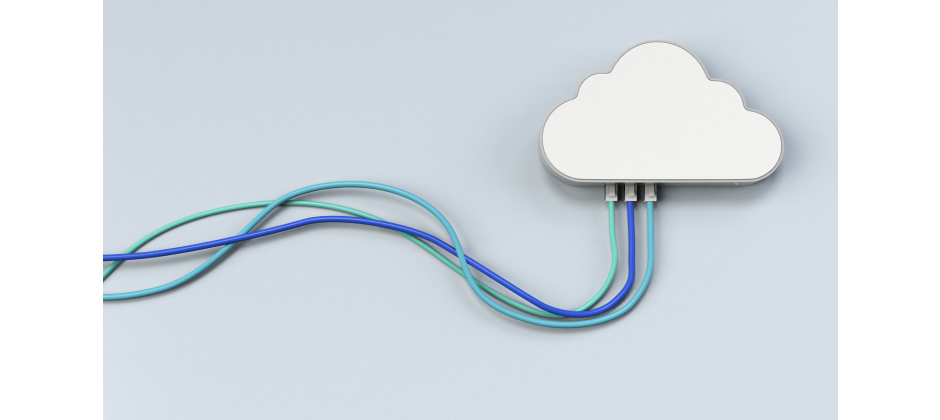
Cloud Migration and cloud computing have become the hottest topics of today's business needs. Cloud computing stores and processes data and applications online rather than on your computer's hard disc, which is better than on-premises storage. People prefer cloud migration and cloud computing because it is cost-effective and business-friendly. Let's dive deep into the article to know the various facets of cloud migration in the business climate.
There are many reasons for mass cloud migration, but they all have one point of intersection: for most enterprises, the cloud works better than on-premises solutions. Besides, it's not just about the money. While firms want to be cost-effective, the driving factors of cloud migration are
Cloud computing has made a considerable impact on the way businesses think about IT resources. Here are some of the reasons why companies today prefer to migrate to the cloud:
Reducing server and security expenses saves money on assets and reduces pressure on your technical staff. In layman's terms, less hardware leads to less maintenance. It is always best to reduce complexity and increase flexibility in the workspace to spend less time, energy, and money on maintenance.
You no longer have to worry about hardware integration with Cloud computing. Your service provider will manage it all. Your company's hardware will constantly be updated and upgraded. By migrating to cloud services, you have complete access from anywhere in the world at any time. Remote access implies that you are connected even when working from home.
Cloud computing manages the following attributes smoothly at a low cost:
Cloud providers are equipped with a complete set of policies, technologies, and controls. Thus, cloud migration improves your entire security and secures your data, apps, and infrastructure from possible threats.
One of the benefits of cloud computing is its flexibility scale. This involves delivering the proper amount of IT resources, for example, more or less processing power, storage, and frequency, at the right time and from the correct geographical location.
With cloud computing, you can speed up the launch of your services and applications. Moreover, with a few mouse clicks, firms have a lot of flexibility, easing the strain on capacity planning.
On-site data centres often need a significant amount of "racking and stacking"—hardware installation, software patching, and other time-consuming IT administration tasks. Cloud computing eliminates many of these duties, allowing IT staff to focus their efforts on more critical business objectives.
There are three types of cloud. It should be noted that not every cloud is the same, nor is one type of cloud computing ideal for every user. Each form of cloud computing offers varying levels of control, flexibility, and administration, allowing you to choose the best collection of services for your needs.
First, you must choose the sort of cloud deployment or cloud computing architecture that you will use to implement cloud services.
You can deploy cloud services in three ways:
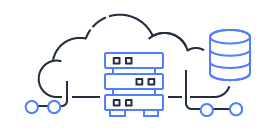
Infrastructure as a Service, or IaaS, comprises the fundamental building blocks of cloud IT and often provides access to networking capabilities, computers (virtual or on dedicated hardware), and data storage space. Infrastructure as a Service gives you the most flexibility and administrative control over your IT resources. It is most similar to existing IT resources that many IT departments and developers are already familiar with today.
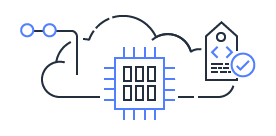
Platforms as a service eliminate the need for enterprises to handle the underlying infrastructure (often hardware and operating systems), allowing you to focus on application deployment and administration. This makes you more efficient since you won't have to deal with resource acquisition, capacity planning, software maintenance, patching, or any other undifferentiated heavy lifting that comes with running your application.
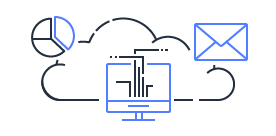
Software as a Service delivers a finished solution run and controlled by the service provider. People talking about Software as a Service usually mean end-user applications. A SaaS solution means you don't have to worry about the underlying infrastructure or how the service is maintained; you only have to think about how you'll utilise that specific piece of software. For example, a SaaS service, such as web-based email, lets you send and receive emails without managing features in the email application or maintaining servers and operating systems on which the application runs.
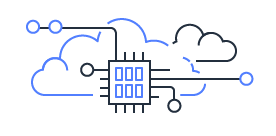
A cloud-based application is fully installed and runs entirely in the cloud. Cloud applications are either generated in the cloud or transferred from an existing infrastructure to use the benefits of cloud computing. You can use Cloud-based built-on low-level infrastructure pieces or higher-level services that provide abstraction from fundamental infrastructure management, architecting, and scaling needs.
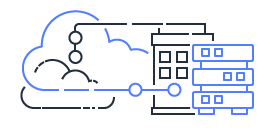
A hybrid deployment is a method of connecting infrastructure and applications between cloud-based resources and existing non-cloud resources. The most popular hybrid deployment strategy is to extend and grow an organisation's infrastructure into the cloud while linking cloud services to existing on-premises infrastructure.
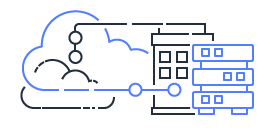
When resources are deployed on-premises using virtualisation and resource management, it's called "private cloud". In contrast to cloud computing, on-premises deployment does not provide many benefits. However, it does offer dedicated resources. In most cases, this deployment model is the same as legacy IT infrastructure, using application management and virtualisation technologies to try and increase resource utilisation.
When making decisions, businesses must thoroughly understand what is at stake. Moving to the cloud may be a game-changer for your entire company. Therefore, it's best to start by mapping the complete cloud journey. This will assist in determining which skills and actions are required to execute effectively throughout the three primary cloud migration processes.
The following are the essential cloud migration steps:
The first issue to be addressed is, "What is the commercial value of migrating to the cloud?" Moving to the cloud is more than simply a technological exercise. It must be based on business outcomes—specific goals that the organisation wishes to attain.
Based on these goals, you may start developing a cloud migration plan and a business case for the shift. In this approach, it is essential to select which apps will migrate to the cloud, which cloud environment they will reside in, and what sort of infrastructure they should have.
What to move?
Where to move?
When to move?
Risk management answers these questions. It is an essential component of every organisation. While organisations demand increased flexibility, cost savings, and control, understanding how your applications will operate due to substantial infrastructure changes is also critical.
Businesses must find and analyse their present condition, scanning their existing infrastructure, application, and data landscape to identify their current architecture and select the most relevant apps and data to transfer to the cloud.
The Cloud Migration Assessment enables migration planners to:
Cloud migration is where the hard work occurs—moving things to the cloud. This often entails upgrading current cloud-native apps, creating new applications, and restructuring the architecture and infrastructure.
The ultimate aim is to develop an altogether new operating model and culture that will allow the organisation to innovate more rapidly, effectively, and efficiently.
A smooth relocation requires automated management and migration technologies. They assist in speeding up the process and provide excellent quality, consistency, and reproducibility. Combined with unique talents and solution accelerators, they form part of a cloud migration factory, which may further speed the trip. A solid cloud journey management plan is also essential in this phase to keep the endeavour on track.
Data is an organisation's most valuable asset. As organisations, brands, and enterprises increase their reach over time, data becomes more and more prominent with each passing second. Unfortunately, large amounts of data are tough to manage. However, this is where cloud migration tools come to your rescue.
When transferring your databases to AWS, AES migration services are the finest. The main advantage over other solutions is that it is designed to reduce the downtime of applications that rely entirely on cloud databases.
The dependability of this cloud migration software is relatively high because no changes to the source database are required. In addition, there will be no need to download any apps or drivers. The most basic package is $29 per month.
FeaturesAzure migration includes a central place for tracking and executing database migrations. It offers a versatile way of efficiency and, without disruptions, migrates your critical data. On the other hand, the central hub is exclusively available for on-premises database migration.
There are no hidden fees or start-up costs, and you pay for your selected services. As a result, the price may differ depending on the company.
FeaturesSeveral data loss hazards are connected with data movement, but Google migration services eliminate them. In addition, it increases data movement agility while safeguarding data despite errors during uploading. For $100 per month, you can have as much room as you desire.
FeaturesEven if you're unaware, you're undoubtedly utilising cloud computing. Cloud computing comes to play when you use an online service to send emails, edit documents, watch movies or television, play games, listen to music, or store images and other information. Although the initial cloud computing services were only a decade old, a wide range of organisations—from small startups to big enterprises, government agencies to non-profits—are already adopting the technology for several reasons.
Here are a few examples of what is currently possible with cloud services from a cloud provider:
Protect your data cost-effectively on a larger scale by sending it over the internet to an offsite cloud storage solution accessible from any location and device.
Is your company's IT strategy still on-premise? Smart-Tech IT Solutions can provide you with alternative platforms meeting your business needs. We can assist you if you're unsure about which migration tool is best for you or how cloud services might benefit your specific business. Try a customised demo for your company with us.